Microsoft Surface Pro Signature Keyboard in Platinum with Slim Pen 2
- Save $29.99 USD on two must haves for the ultimate table-to-laptop experience.
- Choose your keyboard color: Poppy Red, Ice Blue, Platinum, and Black.1
- Always ready at your fingertips. Surface Slim Pen 2 recharges in the built-in storage tray.
- Take notes naturally. The haptic motor in Surface Slim Pen 2 brings the feeling of writing and drawing on paper when used with Surface Pro 8.2
- Features a full mechanical keyset, backlit keys, and large trackpad for precise navigation and control.
- Typing and writing in one without the bulk, Surface Pro Signature Keyboard delivers fast and accurate typing like a traditional, full-size keyboard, plus natural on-screen writing
- Work your way anywhere. Surface Pro Signature Keyboard clicks into place instantly and stays securely attached so you always have your pen and keyboard with you. Use with Surface Pro 8* or Surface Pro X* Kickstand for a full laptop experience.
- Close to protect screen and conserve battery, or fold back completely for a tablet.
- Optimum key spacing for fast and accurate typing.
.jpg)
Store, charge, type and write
Next-level versatility comes in the perfect pair — Surface Slim Pen 2 stores securely and recharges in the premium keyboard, featuring a large glass touchpad and luxurious, Alcantara® material covering.
Ready to pair with Surface Pro 8* and Surface Pro X.*
Specifications
| Technical Specifications | |
|---|---|
| Designed for: |
Surface Pro Signature Keyboard: Surface Pro 9 Surface Pro 8* Surface Pro X* Surface Slim Pen 2:
|
| Dimensions |
Surface Pro Signature Keyboard: 11.38
x 8.90 x .19 in (289.1 x 226.1 x 4.89 mm) Surface Slim Pen 2: 5.38 x 0.44 x 0.25 in
(136.8 x 11.3 x 6.3 mm)
|
| Weight |
Surface Pro Signature Keyboard: 0.62 lbs (281 grams) Surface Slim Pen 2 0.03 lbs (13 g) |
| Keys |
Surface Pro Signature Keyboard
|
| Pen integration |
Surface Pro Signature Keyboard Surface Slim Pen 2 storage and charging
|
| Interface |
Surface Pro Signature Keyboard Magnetic
|
| Sensors |
Surface Pro Signature Keyboard Accelerometer
|
| Exterior |
Surface Pro Signature Keyboard Material:
Alcantara® Colors: Platinum, Poppy Red, Ice Blue, Black1 Surface Slim Pen 2: Matte Black Plastic
Enclosure
|
| Warranty |
Surface Pro Signature Keyboard and Slim Pen 2: 1-year
limited hardware warranty3
|
| Connections |
Surface Slim Pen 2: Bluetooth® Wireless 5.0 technology
|
[*] Some software, accessories, and devices sold separately. App availability may vary by market.
[1] Available colors may vary by market.
[2] Tactile signals in Surface Slim Pen 2 can be experienced on some applications on Surface Laptop Studio and Surface Pro 8 running Windows 11. Surface Laptop Studio and Surface Pro 8 sold separately.
[3] Microsoft’s Limited Warranty is in addition to your consumer law rights.
[4] Zero force inking will only be work when Surface Slim Pen 2 is used with Surface Pro 8, Surface Pro X, Surface Laptop Studio, and Surface Duo 2. Additional compatibility details can be found at aka.ms/SurfaceSlimPenCompatiblity.
[5] Surface Slim Pen 2 tilt functionality is available with Surface Laptop Studio, Surface Pro 3-Pro 8; Surface Pro X; Surface Go 1-Go 3; Surface Laptop 1-4; Surface Studio 1,2; Surface Book 1-3. Additional compatibility details can be found at aka.ms/SurfaceSlimPenCompatibility.
[6] Pairing functionality requires Windows 10, Windows 11, or Android with the latest updates.
[7] Battery life varies significantly based on usage, network and feature configuration, signal strength, settings and other factors. See aka.ms/SurfaceBatteryPerformance for details.
[8] The USB-C Charging Base that came in-box with Surface Slim Pen 1 requires a firmware update through Windows Update to charge Surface Slim Pen 2. Visit aka.ms/SurfaceSlimPenChargerUpdate for more information.
[9] Surface Slim Pen 2 does not come with a charger. Surface Slim Pen 2 can charge with Surface Slim Pen Charger, Surface Pro Signature Keyboard, Surface Pro X Signature Keyboard, Surface Laptop Studio, and Surface Duo 2 Pen Cover. All are sold separately.
.png)
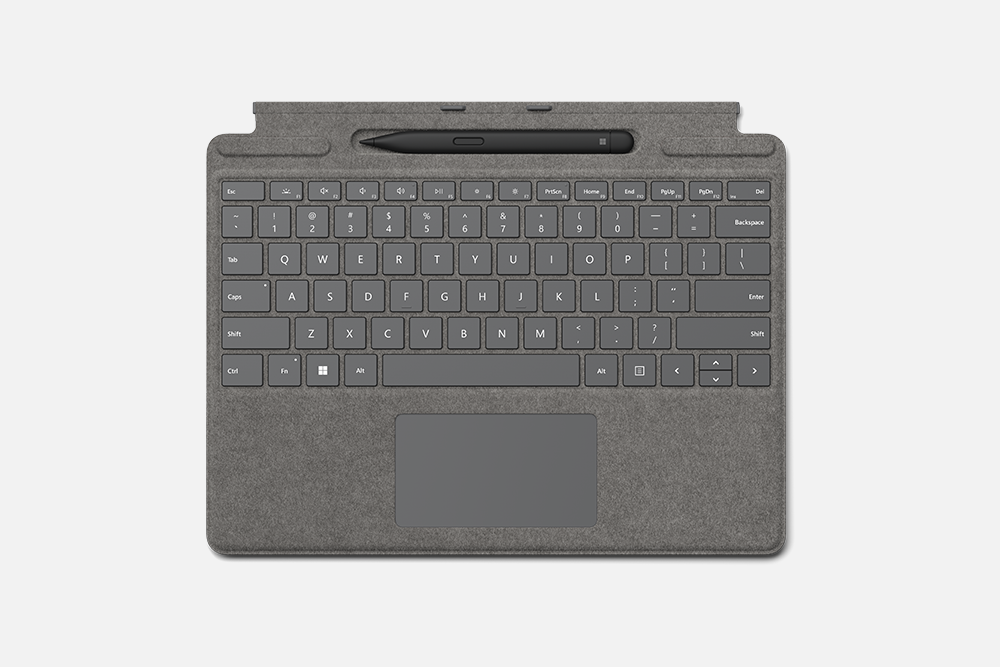

.png)
.jpg)
.jpg)
.jpg)
.jpg)
.jpg)
.jpg)
.jpg)
.png)
