ProArt Z790-CREATOR WIFI
The ProArt Z790-Creator WiFi empowers creators of all levels by maximizing the performance of 13th & 12th Gen Intel® Core™ processors with 16+1 teamed power stages, DDR5 and PCIe® 5.0 and lightning-fast connectivity including Thunderbolt™ 4 (USB4® compliant), 10 Gb and 2.5 Gb Ethernet, plus Wi-Fi 6E.
It manifests a professional, elegant and precise vision for content creators of all kinds with a style elevated by tone-on-tone layers of black infused with metallic gold touches.

Spec Overview
Connectivity
- 2 x DisplayPort™ input port for Thunderbolt™ 4
- 1 x HDMI® 2.1 (4K @ 60 Hz)
-
2 x Thunderbolt™ 4 ports
(USB4® compliant) - 10 Gb & 2.5 Gb Ethernet
- 6 x USB 3.2 Gen 2
- Wi-Fi 6E
- 1 x BIOS Flashback™ button
- 5 x Audio jacks
- 1 x USB 3.2 Gen 2x2 Type-C® front-panel connector with 60 W Quick Charge 4+
- 1 x USB 3.2 Gen 1 header
- 8 x SATA 6 Gb/s
- 2 x USB 2.0 headers
-
3 x Aura addressable Gen 2 headers
1 x Aura RGB header
Performance
- ProCool II power connector
-
Expansion slots
- 2 x PCIe® 5.0 x16 SafeSlots
(x16 single or x8/x8 dual) - 1 x PCIe® 4.0 x16 slot (Max. x4)
- 2 x PCIe® 5.0 x16 SafeSlots
-
Crystal Sound 3
- Realtek® S1220 A codec
- De-pop circuit
- Audio shielding
- Premium audio capacitors
- Dedicated audio PCB layers
- 16+1 power stages (70 A)
- Intel® LGA1700 socket for 13th & 12th Gen Intel® Core™, Pentium® Gold and Celeron® Processors
-
4 x DDR5 DIMM slots (Max. 128 GB)
- ASUS OptiMem II
- Dual Channel
-
4 x PCIe® 4.0 M.2 slots with heatsinks
- 2 x 22110 (PCIe® 4.0 x4)
- 1 x 2280 (PCIe® 4.0 x4)
- 1 x 2280 (PCIe® 4.0 x4 & SATA mode)
- Intel® Z790 chipset
Cooling
- VRM heatsinks
- M.2 heatsinks
-
4-pin PWM/DC fan headers
Every onboard header supports auto-detection of PWM or DC fans.
-
Multiple temperature sources
Each header can be set to monitor and react to multiple user-configurable thermal sensors for workload-based cooling. All settings can be easily managed by Fan Xpert 4 or UEFI. - Chipset heatsink
DIY Friendly
-
M.2 Q-Latch
Simple locking mechanism to secure an M.2 SSD without the need for specific tools.
-
SafeSlot
Provides stronger PCIe® device retention and greater shearing resistance. -
Q-DIMM
One-sided clips for simple and secure handling of memory modules. -
Q-LED
Indicates CPU, memory, graphics card or boot device issues for quick diagnosis.
-
SafeDIMM
A fortified metal divider for added support and damage prevention. -
PCIe® Slot Q-Release
A physical button unlocks the first PCIe® slot’s security latch with one tap, greatly simplifying the process of detaching a PCIe® card from the motherboard when it’s time to upgrade to a new GPU or other compatible device. -
Q-Connector
Sorts all front-panel cables for a neater setup.
All you need for maximum productivity
Thunderbolt™ 4 ports (USB4® compliant)
Get immersed in your creations with two Thunderbolt™ 4 ports connect to all your content creation gadgets and enable up to 40 Gbps bi-directional data transfers. To further push your creative work with one 8K or two 4K color-accurate monitors, you can connect your discrete graphics card to the onboard DisplayPort™-in port at the back I/O and direct the video output via the Thunderbolt™ 4 port.Step 1
Use the bundled DisplayPort™ cable to connect the DisplayPort™ output on a discrete graphics card to the DisplayPort™ IN 1 port on the motherboard.Step 2
Use a video-capable USB Type-C® cable to connect a monitor with a USB Type-C® port to the left-hand USB port on the rear of the motherboard.40 Gbps
Bi-directional bandwidth
Bi-directional bandwidth
DisplayPort™ 1.4
Supports one 8K or dual 4K displays
Supports one 8K or dual 4K displays
Daisy-chain
Up to five devices
Up to five devices
15 W
Charging
Charging
Ultrafast networking
Wi-Fi 6E
Onboard Wi-Fi 6E technology takes advantage of the newly available radio spectrum in the 6 GHz band, providing up to three times the bandwidth of the 5 GHz band and up to seven 160 MHz bands to deliver ultrafast wireless networking speeds along with improved capacity and better performance in dense wireless environments.10 Gb & 2.5 Gb Ethernet
Dual Ethernet ports provide fast data transfers simultaneously for 2.5 Gb internet streaming or uploading and 10 Gb for local network-attached storage (NAS), allowing for improved data organization and security.
PCIe® 5.0 expansion slots
Both of the x16 expansion slots have the PCIe® 5.0 treatment to offer incredible speeds up to 64 GB/s for compatible devices. To bear the brunt of massive graphics cards, they are also protected with SafeSlot retention brackets, and the top slot can be released easily thanks to the Q-Release button.Ultrafast M.2 Storage
Four PCIe® 4.0 M.2 slots support up to 22110 and provide NVMe® SSD RAID support for an incredible performance boost. Create a RAID configuration with up to two PCIe® 4.0 storage devices to enjoy the fastest data transfer speeds.
Quick charging your USB devices
USB 3.2 Gen 2x2 Type-C® front-panel connector with Quick Charge 4+
USB 3.2 Gen 2x2 boosts data transfers with speeds of up to 20 Gbps. This header also features Quick Charge 4+ technology that can quickly charge your pen display, tablet or mobile phone up to 60 watts by using a PCIe® power supply cable plugged into the nearby 6-pin connector.The core of your powerful workstation
Robust power design
Performance boost
Memory
The ProArt X670E-Creator WiFi enhances DDR5 performance by providing overclocking options that would otherwise be locked, whether you’re dealing with high-speed or entry-level memory modules.
Unleash DDR5 with AEMP II
ASUS Enhanced Memory Profile II is an exclusive firmware feature for PMIC-restricted memory modules. AEMP II is based on a CPU and memory module’s ability to train the memory chips on your kit, and it presents an optimized clock speed that can effortlessly unleash performance.Built through a flexible training method, AEMP II makes it easy to not only tune the memory above baseline settings but also maintain the stability of system operation, whether getting the most out of an entry-level module or priming a high-speed kit for ultimate performance.
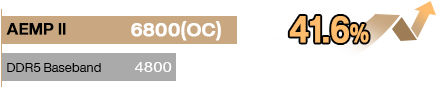
- Results may vary according to the capabilities of your CPU and memory modules.
- The comparison chart is based on a test with an Intel® i9-13900K processor and 2x16 GB SK Hynix DDR5-4800 non-ECC UDIMMs, model HMCG78MEBUA081N.
- Please ensure all memory modules are from a single validated kit. Do not combine DIMMs from multiple kits — even if they are the same make and model. Mixing and matching DIMMs can result in failure to boot, and compatibility cannot be guaranteed.
- Always install DIMMs with the same CAS latency. For optimal compatibility, ASUS recommend that you install memory modules of the same version or date code (D/C) from the same vendor. Check with your retailer to get the correct memory modules.
Self-adaptive fan tuning
AI Cooling II balances the thermals and acoustics of any build with a single click. A proprietary ASUS algorithm slashes unnecessary noise while running a quick stress test, and then it monitors CPU temperatures to dynamically adjust fans to optimal speeds.
Everything you need to optimize workflow
Two-Way AI Noise Cancelation
As working from home becomes the new normal, clear online communication is more critical than ever. Two-Way AI Noise Cancelation is an audio utility that leverages a massive deep-learning database to reduce background noise from the microphone* and incoming audio. Distracting keyboard clatter, mouse clicks and other ambient noises are smartly pared back so your calls and video conferences with partners and clients are crystal clear.* An audio splitter (3.5 mm audio jack Y-cable) is necessary when using a 3.5 mm headset.
Hear the difference
.jpg?ts=637995175583404775) 0:20
0:20
.jpg?ts=637995175583873508) 0:20
0:20
AI OFF
AI ON
Customize your personal settings
ProArt Creator Hub is your personal portal to monitor your PC status, personalize settings or optimize your workflow. It features an intuitive overview dashboard, quickly switching fan profiles and makes short work of switching between different performance modes.
Security control and remote management
Advanced security management functions from ASUS Control Center Express protect the systems and confidential data in your creative studio.
USB port management
Enable or disable the USB port or set it to Read-Only to prevent data leaks.Software blacklist
For added security, a software blacklist is available to help prevent the use of high-risk applications.Registry Editor on/off
Remotely disable the Registry Editor on client devices to prevent unauthorized changes to system configurations.24/7
Reliability
Reliability
168 hr
Durability test
Durability test
45 °C
Temperature
Temperature
80%
Relative humidity
Relative humidity
ASUS Now with Adobe Creative Cloud
Get complimentary membership with the purchase of selected ASUS products

- Products certified by the Federal Communications Commission and Industry Canada will be distributed in the United States and Canada. Please visit the ASUS USA and ASUS Canada websites for information about locally available products.
- All specifications are subject to change without notice. Please check with your supplier for exact offers. Products may not be available in all markets.
- Specifications and features vary by model, and all images are illustrative. Please refer to specification pages for full details.
- PCB color and bundled software versions are subject to change without notice.
- Brand and product names mentioned are trademarks of their respective companies.
- The terms HDMI and HDMI High-Definition Multimedia Interface, HDMI trade dress and the HDMI Logos are trademarks or registered trademarks of HDMI Licensing Administrator, Inc. in the United States and other countries.
- Specifications and features vary by model, and all images are illustrative. Please refer to specification pages for full details.
- * Precise specifications and features vary by model. Please refer to the specification page.
- The product (electrical, electronic equipment, Mercury-containing button cell battery) should not be placed in municipal waste. Check local regulations for disposal of electronic products.
- The use of trademark symbol (™, ®) appears on this website means that the word text, trademarks, logos or slogans, is being used as trademark under common laws protection and/or registered as Trademark in U.S. and/or other country/region.
About ASUS
ASUS is a multinational company best known for their motherboards, PCs, monitors, graphics cards and routers. Along with an expanding range of superior gaming, content-creation and AIoT solutions, ASUS leads the industry through cutting-edge design and innovations made to create the most ubiquitous, intelligent, heartfelt and joyful smart life for everyone. With a global workforce that includes more than 5,000 R&D professionals, ASUS is driven to become the world’s most admired innovative leading technology enterprise.
About ROG
Republic of Gamers (ROG) is an ASUS sub-brand dedicated to creating the world’s best gaming hardware and software. Formed in 2006, ROG offers a complete line of innovative products known for performance and quality, including motherboards, graphics cards, laptops, desktops, monitors, audio equipment, routers and peripherals. ROG participates in and sponsors major international gaming events. ROG gear has been used to set hundreds of overclocking records and it continues to be the preferred choice of gamers and enthusiasts around the world.
© 2022 ASUS Computer International. All Rights Reserved. ASUS is a registered trademark of ASUSTeK Computer. All specifications and terms are subject to change without notice. Please check with your supplier for exact offers on selected models. Products may not be available in all markets. Product may not be exactly as shown in photos. Actual colors may differ from their appearance due to variation of monitor restrictions and color processing. All trademarks are registered to their respective companies. ASUS shall not be liable for technical or editorial errors or omissions contained herein.
ASUS is a multinational company best known for their motherboards, PCs, monitors, graphics cards and routers. Along with an expanding range of superior gaming, content-creation and AIoT solutions, ASUS leads the industry through cutting-edge design and innovations made to create the most ubiquitous, intelligent, heartfelt and joyful smart life for everyone. With a global workforce that includes more than 5,000 R&D professionals, ASUS is driven to become the world’s most admired innovative leading technology enterprise.
About ROG
Republic of Gamers (ROG) is an ASUS sub-brand dedicated to creating the world’s best gaming hardware and software. Formed in 2006, ROG offers a complete line of innovative products known for performance and quality, including motherboards, graphics cards, laptops, desktops, monitors, audio equipment, routers and peripherals. ROG participates in and sponsors major international gaming events. ROG gear has been used to set hundreds of overclocking records and it continues to be the preferred choice of gamers and enthusiasts around the world.
© 2022 ASUS Computer International. All Rights Reserved. ASUS is a registered trademark of ASUSTeK Computer. All specifications and terms are subject to change without notice. Please check with your supplier for exact offers on selected models. Products may not be available in all markets. Product may not be exactly as shown in photos. Actual colors may differ from their appearance due to variation of monitor restrictions and color processing. All trademarks are registered to their respective companies. ASUS shall not be liable for technical or editorial errors or omissions contained herein.
.jpg)
.jpg)
.jpg)
.jpg)
.jpg)
.jpg)
.jpg)
.jpg)
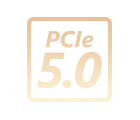
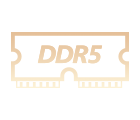
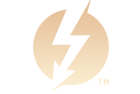
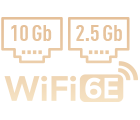
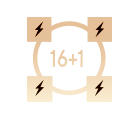
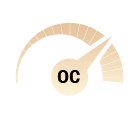
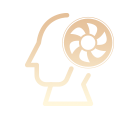




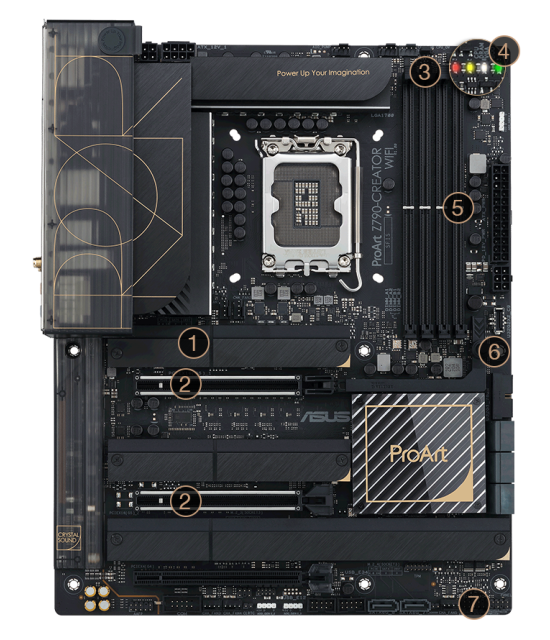
.jpg)
.png)
.png)
.png)

.jpg)
.png)
.png)
.png)
.png)
.gif)
.png)
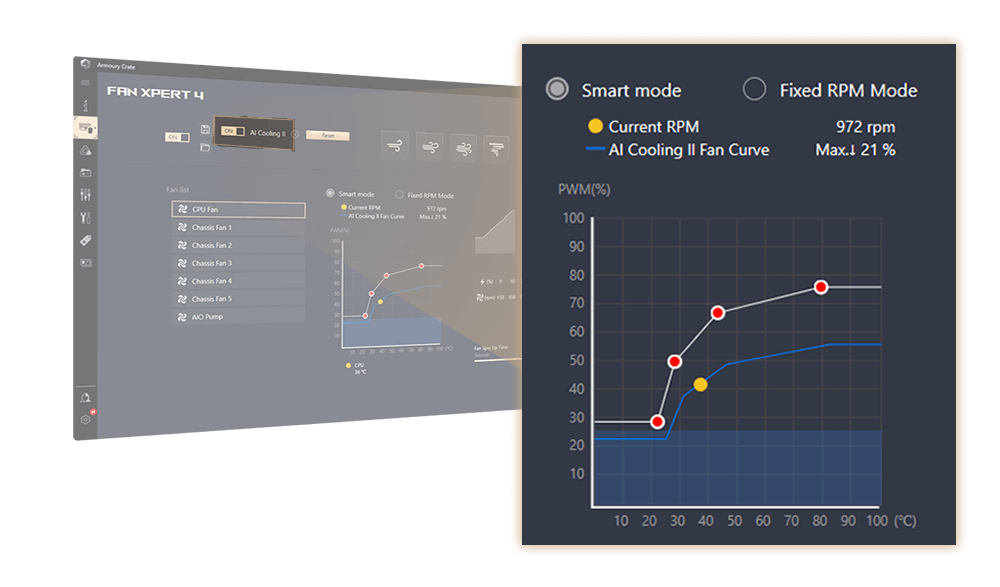
.gif)
.gif)
.gif)
.gif)
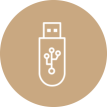


.png)
.jpg)